Where to find free templates for Elementor? (Video)
- Where to find free block templates for Elementor?
- Best practice when importing templates from third-party plugins/addons
- More Elementor addons
- The difference between a template kit and a block
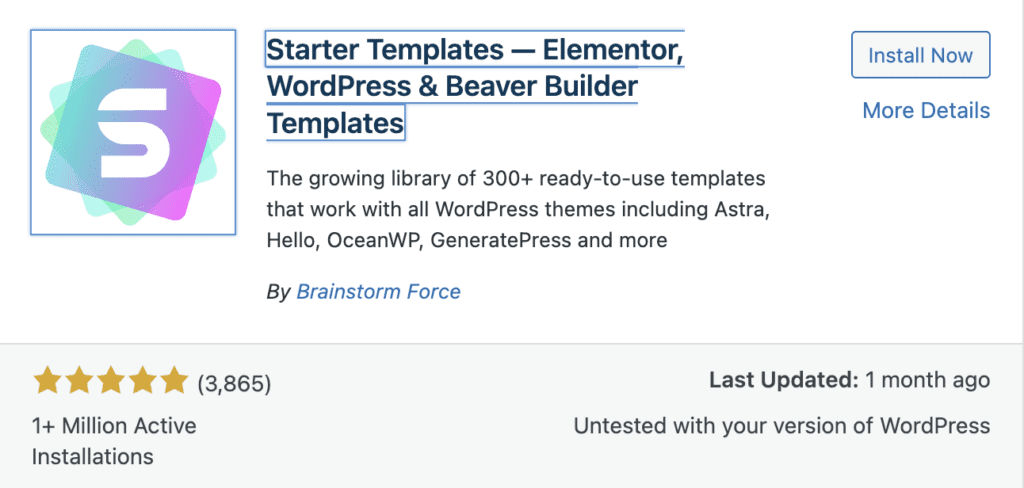
Starter Templates
- Has the most active installations as a third party template kits over the years
- Addon plugin dependency is not required
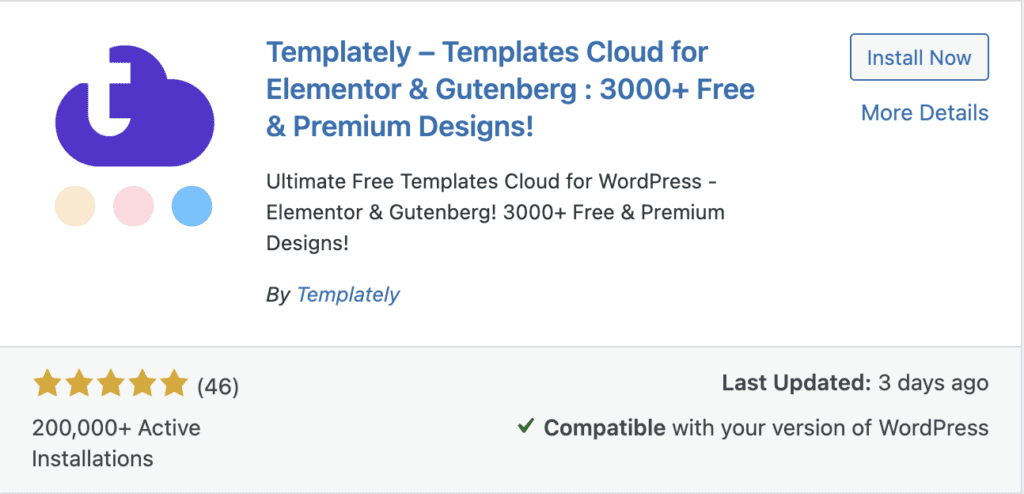
Templately
- Elementor addon plugin dependency is required - This plugin is needed to use templates
- Some premium Elementor templates kits are charged individually
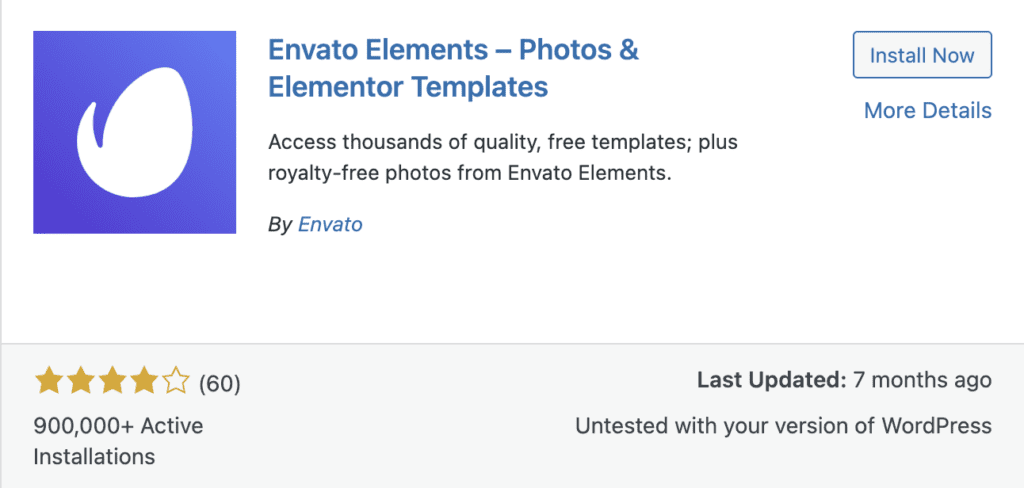
Envato Elements
- Most free templates are outdated
- Access to 3000+ free template and premium kits
- Sometimes addon dependencies are required for some of the template kits
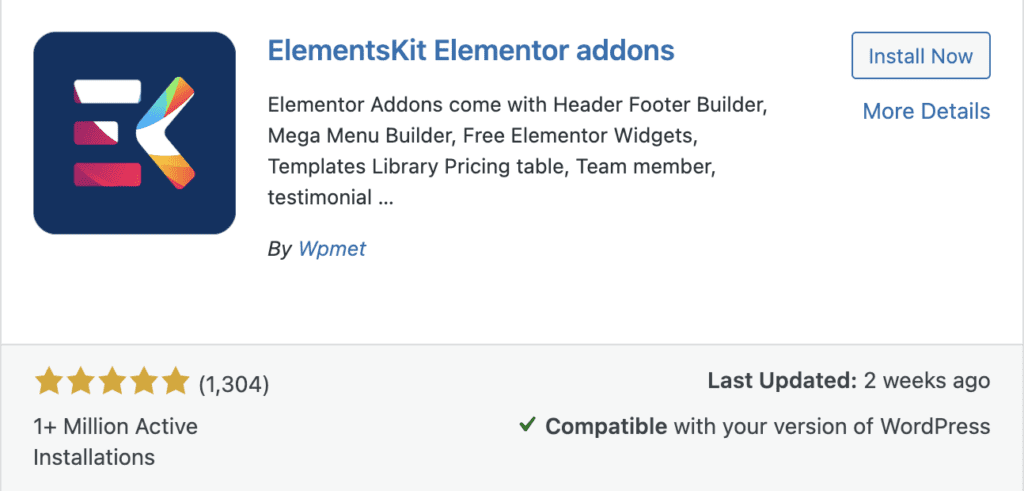
ElementsKit
- Elementor addon plugin dependency is required - This plugin is needed to use templates
- Robust and beautiful block templates
More Elementor Addons for you to explore...
- The Plus Addons
- Happy Addons
- Ultimate Addons for Elementor
- Essential Addons
- Crocoblock
- 10Web AI Builder
- More Addons for Elementor > https://elementor.com/addons/
Best Practice when importing templates from third party plugins/addons
- Set the page layout to Canvas to eliminate all inherent page settings.
- It is best to import blocks instead of kit, as the imported kits styling may be applied to the website.
- After importing a template, it is best to convert them from section and column system to the flexbox container layout.
- Sometimes the imported templates might do not seem to match the design shown to you as your existing global styling is applied to the template.
- Only install addon plugin from reputable developers who have been in the market for some time. Make sure that the third-party addon or plugin you are using is compatible with the latest version of Elementor.
- Avoid installing many Elementor addons at once. Too many plugins may cause compatibility issues in the future. Plus, addon plugin might slow down your website if not careful.
- It is better to play around and import the templates into a new page (draft) first, and after that save them as templates rather than importing them directly into the homepage or the intended page.
Template Kit vs Block
Template Kit
Elementor kits are a bundle of templates, pages, and global styling for a complete website. Instead of importing each template individually, you can import all the content at once.
TEMPLATE KIT
Block
Elementor Blocks are individual sections of a page that you can import and use to build a custom page.
BLOCK


Hello everyone, feel free to ask any question here 🙂
ada buat servis untuk buat landing page?
some of the video is not working
If you encounter any video playback problems on your mobile device, please consider viewing this course on laptop, or desktop. We are actively addressing issues to enhance the learning experience.
I have reconfigured the streaming zone, kindly let me know if the issue persists
Which is the difference between the 2 services that they provide, one is PAGE SPEED BOOSTER and the other one is PLATFORM, how to know which we should pick.
Hi Raul, good question. Page Speed Booster is for those who host their WordPress website with another hosting provider, while the platform itself includes hosting and Page Speed Booster as part of a single package in their offerings.If you wanted to use the AI builder, you should opt for the platform package 🙂
So if I choose page speed booster it means I have to have 2 hosting
to clarify, speed booster package does not include 10Web hosting, the AI builder is only available for the platform itself