Extract Design Assets via Figma
- Create a Figma account
- Install html.to.design plugin
- Import a webpage (Laptop + Mobile View)
- Export design assets to page builder
Extract Design Assets into Three Components
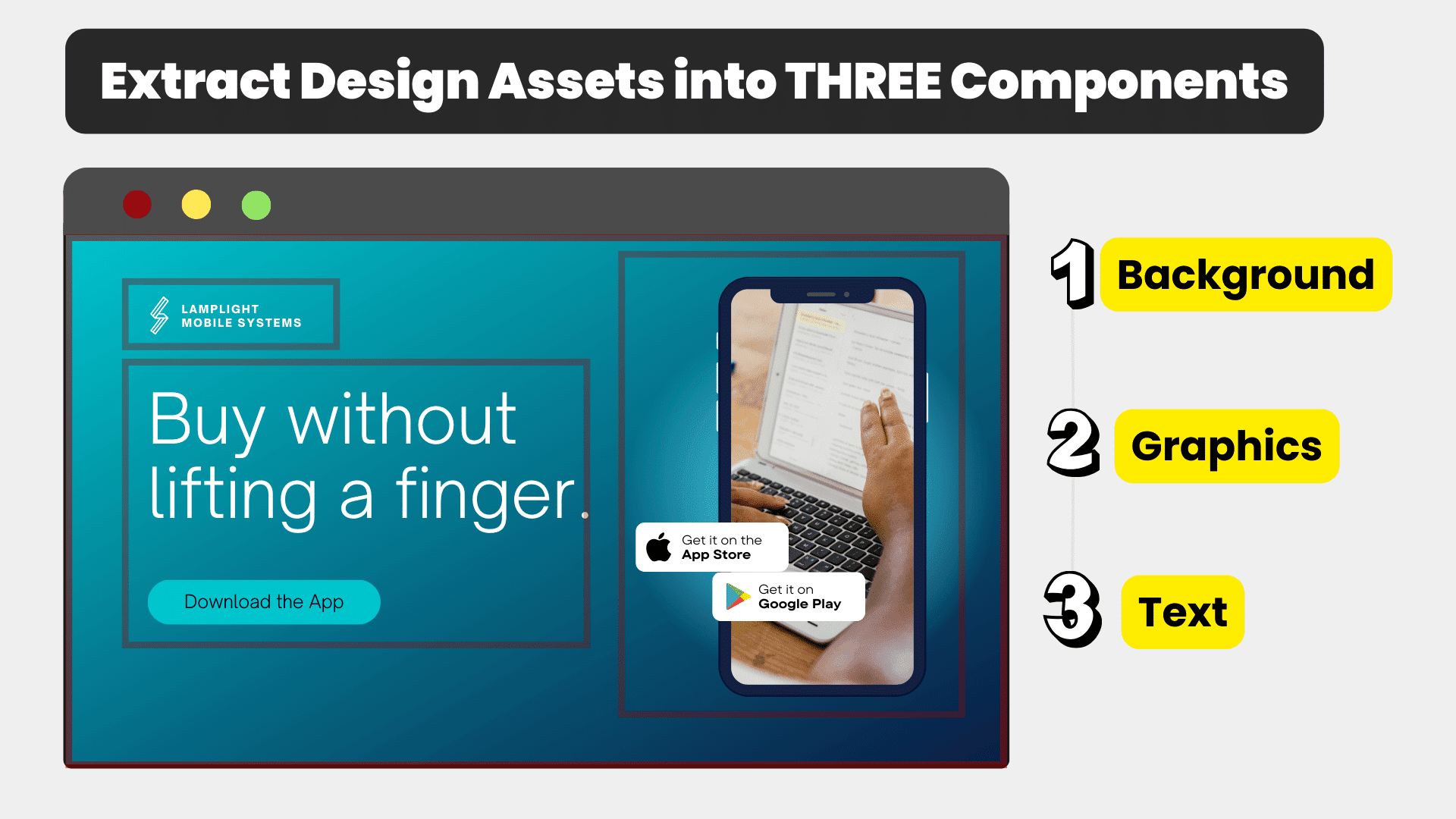
1.0 Background
If the background's color or gradient can be recreated in the page builder, just export the background style without its color (transparent). This makes it easier to change the background design later in our page builder (if needed), and as a result, the background can easily be extended if the section gets longer than we anticipated.
2.0 Graphics
Ideally, we should recreate these graphics later. However, for the time being, let's just copy them into our page builder, and we can replace them with our own original graphics Watch tutorial on Visual is king & Canva Hacks for ideas on crafting your own website graphics.
3.0 Text
Ask yourself, can I recreate the text in my page builder? If it's not possible or seems too complicated, consider exporting the text as an image.
I don't really know how to use my page builder to design website.
Simply put, we can’t provide tutorials for every page builder in existence. However, we can share the basics with you. The theory such as margin and padding apply to all website platforms.
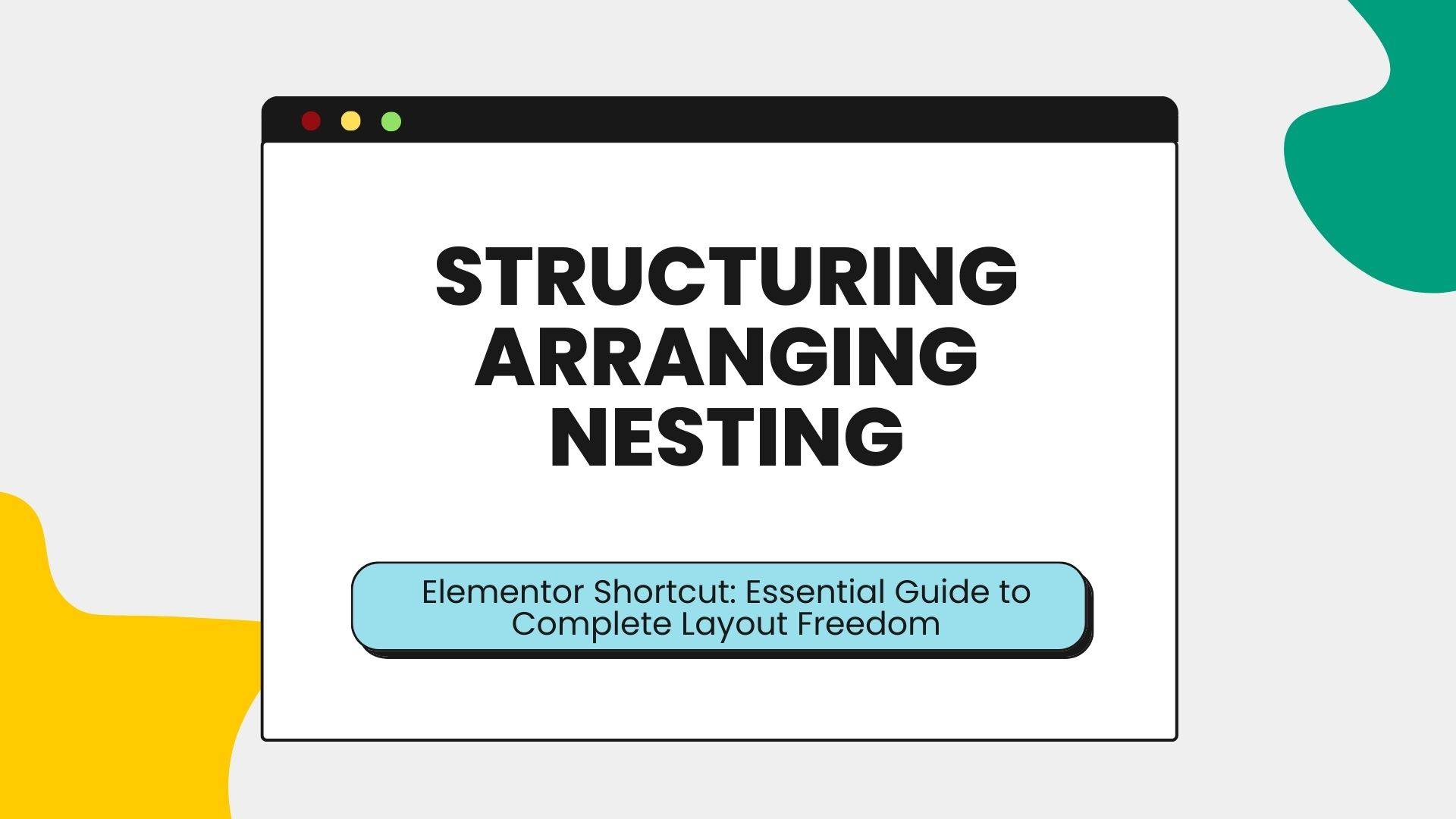
Topic: Structuring, Arranging, Nesting
We have previously covered this topic. Please review the following subject.
When creating original graphics for your website, I recommend referring to the following tutorials:
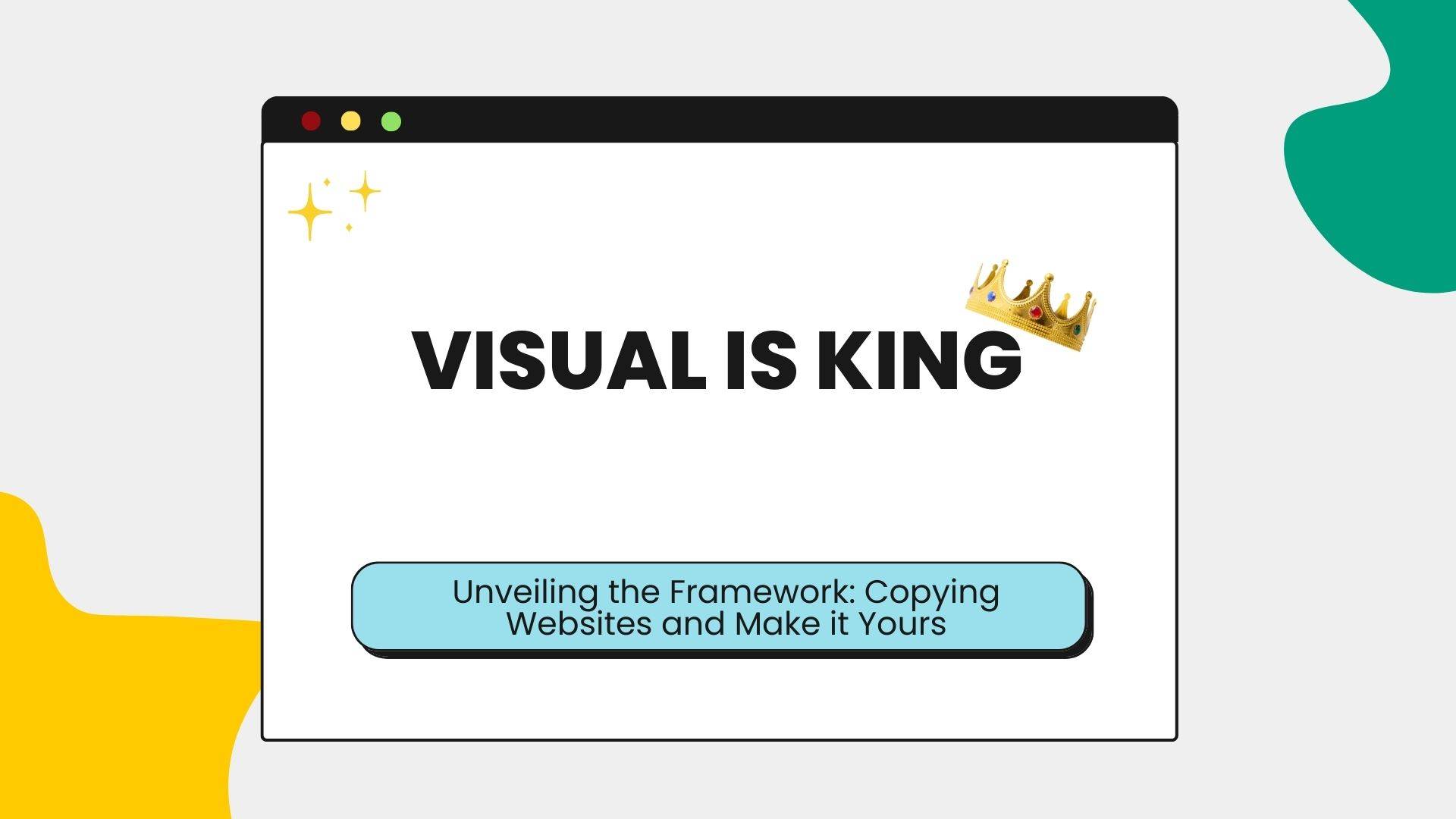
Topic: Visual is king
We have previously covered this topic. Please review the following subject.
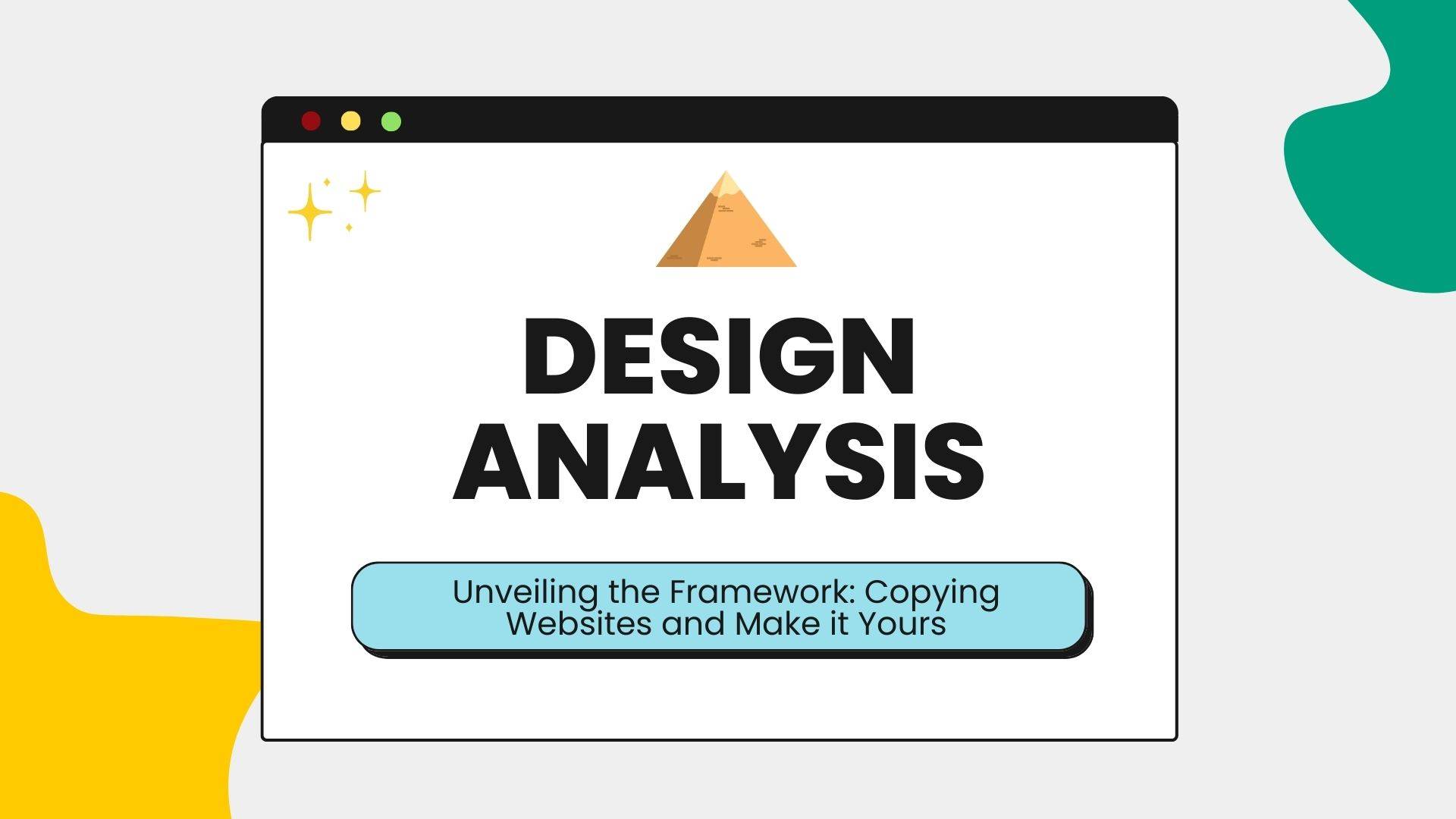
Topic: Quick Design Analysis
We have previously covered this topic. Please review the following subject.

Topic: Design Hacks Using Canva
You'll learn more on this topic under reverse engineer framework 2.0. Kindly review the following subject.


Hello everyone, feel free to ask any question here 🙂
ada buat servis untuk buat landing page?
some of the video is not working
If you encounter any video playback problems on your mobile device, please consider viewing this course on laptop, or desktop. We are actively addressing issues to enhance the learning experience.
I have reconfigured the streaming zone, kindly let me know if the issue persists
Which is the difference between the 2 services that they provide, one is PAGE SPEED BOOSTER and the other one is PLATFORM, how to know which we should pick.
Hi Raul, good question. Page Speed Booster is for those who host their WordPress website with another hosting provider, while the platform itself includes hosting and Page Speed Booster as part of a single package in their offerings.If you wanted to use the AI builder, you should opt for the platform package 🙂
So if I choose page speed booster it means I have to have 2 hosting
to clarify, speed booster package does not include 10Web hosting, the AI builder is only available for the platform itself