The shocking truth about Unlimited Hosting !
If you are just starting out, I believe you will encounter a dilemma with the cheap marketing tactic used by some well-known hosting companies.
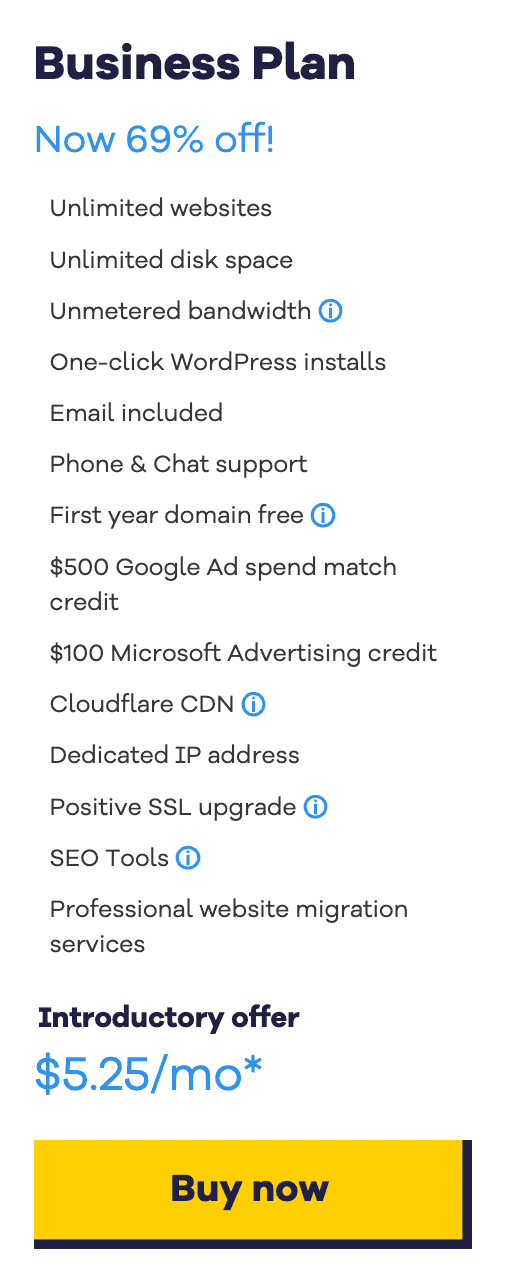
The reality of "unlimited" storage / websites
This pricing table is captured from one of the top web hosting providers, which I will not reveal. The offer is just enticing, right? However, never fall for it, as only disappointment awaits. And I don't blame them! If you have a server with 500 TB of storage and currently hosting 10,000 websites, you may assume that the storage or disk space capacity is pretty much unlimited. Because not everyone ends up reaching the theoretical limit of 50GB per website (500TB/10000 websites), but to say it offers unlimited storage is inaccurate. You will be slowly capped once you have reached a certain threshold sets by the server administrator. if your site exceeds these limits, then a web host can temporarily shut down your site, and they can also ask you to upgrade to a higher plan. Another reason this is done generally is to protect from abuse and misuse of service.
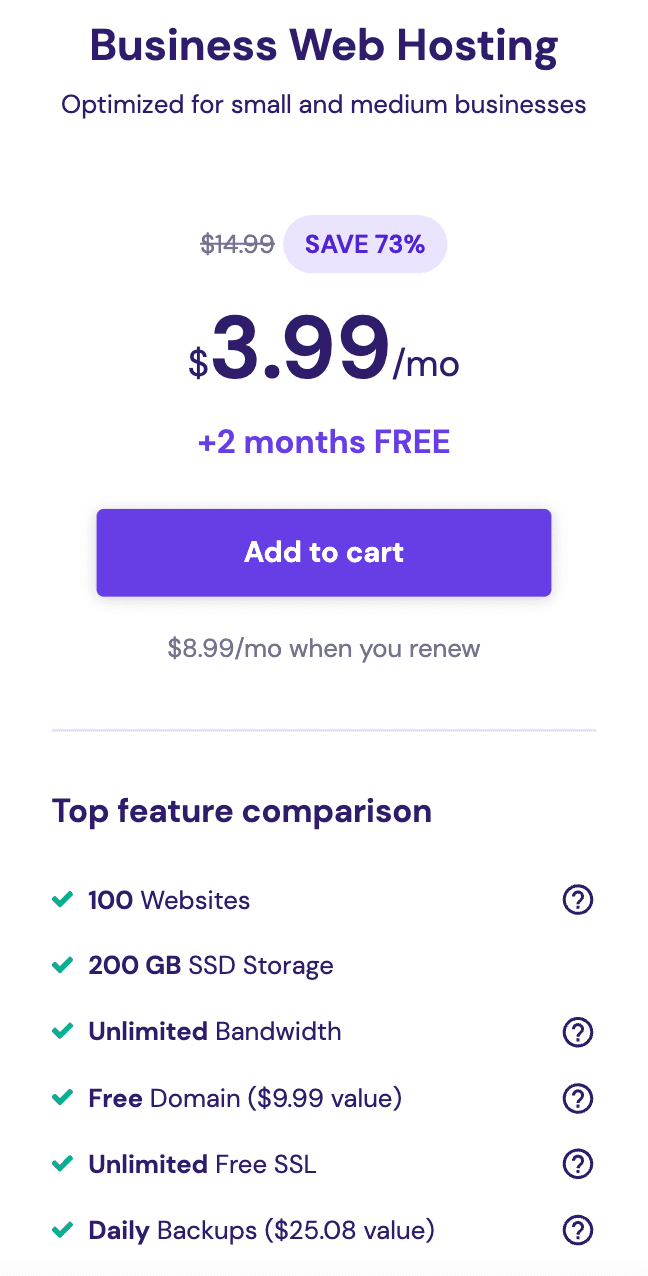
The reality of "unlimited" bandwidth
Another example that misleads customers is unlimited bandwidth. Large bandwidth certainly requires more server resources. A certain limit has been placed upon it when your site exceeds the bandwidth limit configured. Similarly, if your site exceeds these limits, a web host can temporarily shut down your site during a spike in requests and ask you to upgrade to a higher plan.
Rather than educate their customers about it, they deem the hassle is not worth it to educate the customers on the real capacity of the operating server running tens of thousands of websites concurrently.
Ultimately, my question will be – is it wise for your online business or eCom store to rely on this cheap business marketing, hence its uncertainty? If you ever sell something on your website, please avoid using shared hosting. However, if you are doing a blog or maybe a personal website, then by all means, you can use shared hosting.
Selecting the Right Hosting Company
1. Technical support
2. Good reviews
3. Hosting performance.
Excellent Reviews 


The best way to choose a hosting company is to look at their website and read reviews from other users. See if there are any negative comments or complaints about the service that would affect your business in any way. Prior to subscribing to any plan, I will go to either Reddit or TrustPilot to read and observe customer satisfaction.
Additionally, I will also pay attention to their offering on whether there is any money-back guarantee as well as a refund policy. Play safe. Never subscribe to a hosting package for more than one year at a time.
Technical Support ☎️
Web hosting technical support is a key component of any web hosting company. If your server goes down, you need the help of a technical support team that can be on hand to help you with whatever issue you may have.
Not only is this important for the customer but it’s also important for your business. If your customers are having difficulty accessing your website, they will be less likely to come back again and again.
One thing to do is to ask yourself how easy it is to contact the support team. Do they have an on-site chat bubble or still using the old-school contact email form?
How responsive are they and how much time taken to address and resolve your issues? Usually, support team representatives can only address typical issues (DNS, FTP, etc), as the more technical problems will be escalated to another team.
If you decided to subscribe to a local web hosting provider, an extra point is given as the customer representative can converse in your mother tongue.
Hosting Performance 🚀🚀🚀
One of the most important elements of any website is its hosting performance. Your website needs to load quickly and reliably, no matter where your visitors are located in the world.
If you’re selling products or services, you need to make sure that your web pages display on time, every time. If your site takes too long to load and doesn’t function properly, customers will go elsewhere.
On the other hand, if your site loads quickly, it can help increase conversions and sales by making it easier for customers to find what they’re looking for.
This performance indicator is tied to the server resources allocated to your website (based on which plan/package/service you opted for). Therefore, choosing a reputable web host with excellent support services. as well as the right hosting plan is vital for your business continuity.



Hello everyone, feel free to ask any question here 🙂
ada buat servis untuk buat landing page?
some of the video is not working
If you encounter any video playback problems on your mobile device, please consider viewing this course on laptop, or desktop. We are actively addressing issues to enhance the learning experience.
I have reconfigured the streaming zone, kindly let me know if the issue persists
Which is the difference between the 2 services that they provide, one is PAGE SPEED BOOSTER and the other one is PLATFORM, how to know which we should pick.
Hi Raul, good question. Page Speed Booster is for those who host their WordPress website with another hosting provider, while the platform itself includes hosting and Page Speed Booster as part of a single package in their offerings.If you wanted to use the AI builder, you should opt for the platform package 🙂
So if I choose page speed booster it means I have to have 2 hosting
to clarify, speed booster package does not include 10Web hosting, the AI builder is only available for the platform itself