Traditional vs Cloud Hosting
Over the years, I have experimented with a lot of web hosting providers, whether it’d be local or international companies. There are a few types of web hosting services out there. And without going too deep about it, this lesson will highlight only the important aspects to which you have to pay attention.
What Is Shared Hosting?
On a shared hosting package, the account shares server resources with other hosting accounts. It is an inexpensive way to run a web site and includes all of the benefits of managed hosting.
When you sign up for shared hosting, the hosting company will put your website on a server along with hundreds, if not thousands, of other websites. This means each customer has to share space and resources on the server with every other customer, including CPU time, memory, and disk space.
Think of shared hosting like living in an apartment building. All of the residents share the same building, but share things like elevators and stairwells, car parking, and garbage collection.
Think of shared hosting like living in an apartment building. All of the residents share the same building, but share things like elevators and stairwells, car parking, and garbage collection.

What Is Virtual Private Server ?
VPS (Virtual Private Server) is a hosting service that uses virtualization technology to provide you with dedicated (private) resources on a server with multiple users. VPS is the more secure and stable option than shared hosting where you don’t get a dedicated server space. However, it’s smaller-scale and cheaper than renting an entire server.
VPS is similar to shared hosting in that your website shares a server with other sites, but there are fewer sites sharing space and resources and the server is partitioned out into different virtualized server environments. Unlike shared hosting, VPS usually provides baseline resources that you’re guaranteed, as well as additional resources available at a moment’s notice should your site experience a traffic spike.
Think of VPS like living in a condo. While you still share the same building as other residents, you are responsible for the maintenance of your property and any repairs that need to be carried out inside your condo. Plus, there are fewer residents and you get your own allocated car parking space.
Think of VPS like living in a condo. While you still share the same building as other residents, you are responsible for the maintenance of your property and any repairs that need to be carried out inside your condo. Plus, there are fewer residents and you get your own allocated car parking space.
What Is Dedicated Hosting ?
As the name suggests, your website is stored on a single physical server dedicated to your own personal use. You don’t share the server with anyone, you have full rights to the resources of the server, and you can configure the hosting environments to your exact specifications.
Think of dedicated hosting like owning your own house. You are the only resident (other than your family, if you have one in this scenario!). You can park your car in your own driveway and paint your house whatever color you like. But you are ultimately responsible for maintaining your property and it’s up to you to install a security alarm to scare off burglars.

For simplicity reasons, I am grouping together shared, VPS, and dedicated servers as traditional hosting.
What Is Cloud Hosting ?
Cloud Hosting is a type of hosting that enables a website to use the resources of multiple servers, thus resulting in a faster performance. Cloud hosting is relatively new (not that new) type of web hosting service that has gained popularity due to its many benefits over traditional shared hosting.
Think of cloud hosting as renting a room using Airbnb. You share the house with the owner and other guests – if there are any other guests at all– and when you’re ready to move on or there is a power outage, you can always stay at another home listed on Airbnb.
Which one should you choose?
Taking into account two key things; performance & affordability, my choice of hosting comes down to either cloud or VPS. In this article, we will be comparing cloud hosting and VPS hosting to find out which one is better.
Cloud vs VPS
1. Scalability
Imagine one day, you require more bandwidth and performance capacity to handle the increasing traffic, you can easily upgrade or upscale the current resources to meet your needs. Scaling vertically increases the size of your server so you can handle whatever growth comes your way. Provision and augment RAM, bandwidth, and computing resources. These metrics actually are a huge contributor to your website loading speed.The biggest knock about Virtual Private Servers is that they don’t scale well. Conversely, a cloud’s infrastructure allows for scaling up or down depending on demand and with no reboot required.
2. High Availability / Uptime
What is Uptime ?
Uptime is the amount of time that a server has stayed up and running. This is usually listed as a percentage, like "99.9% uptime." Uptime is a great measure of how good a web hosting provider is at keeping their systems up and running.
For the utmost in availability, cloud is the winner due to its failover protection. The main reason behind this is that in cloud hosting, there are many servers that are connected to each other. If one server fails, the other server will take over the work seamlessly. This means that even if one server fails, your website or application will not be down for long periods of time. In VPS (Virtual Private Server), there is only one physical server and if it breaks down, then your website or application will be down for long periods of time until you get it repaired.
3. Pricing
Cloud hosting is often cheaper than other types of hosting because you only pay for the resources used by your website. This means that if your website does not use much bandwidth or disk space then you do not have to pay for those resources either.
There are 2 kinds of Cloud & VPS hosting available. 1. Managed2. Unmanaged.
What is the difference between managed vs unmanaged hosting?
Managed hosting means that your host will manage your website for you. They’ll make sure it’s up and running when you need it to be, they’ll monitor its performance and they’ll handle any problems that arise.Unmanaged hosting, on the other hand, means that you’re responsible for all aspects of running your site yourself. You’ll have to deal with updates, security problems, and any other issues that come up.
Managed hosting
Please refer to the image below for the pricing table offered by cloudways. In this case, cloudways will manage all your needs from backup, performance, support, security, etc. They will however use the existing an outsourced infrastructure to host your website, which in this case is DigitalOcean.
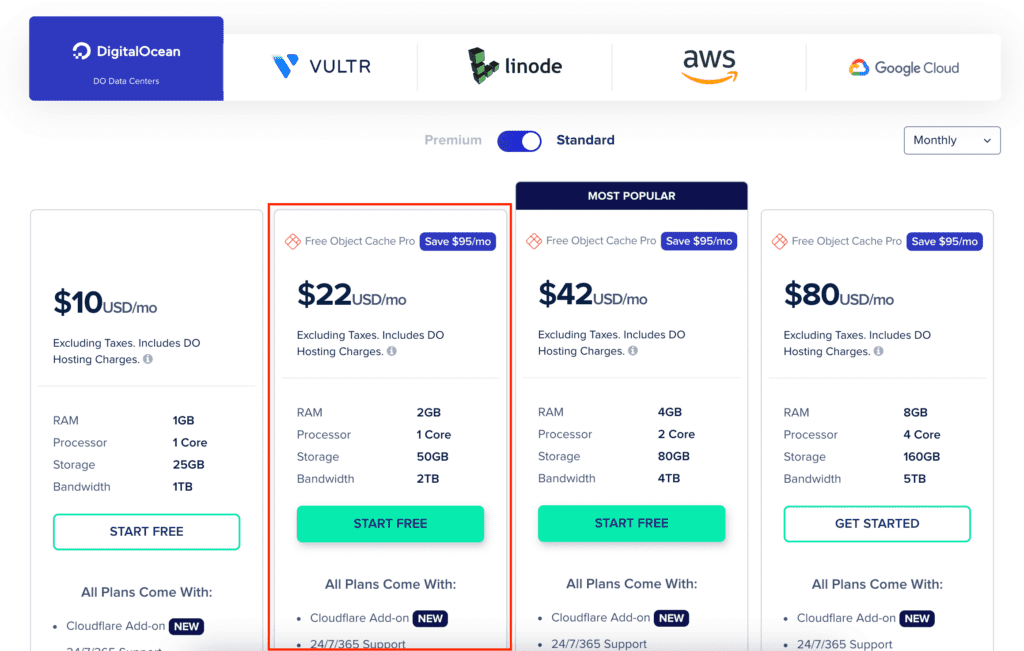
Pay attention to the specs above, 2GB RAM, 1 Core processor, 50GB Storage & 2TB bandwidth.
Unmanaged hosting
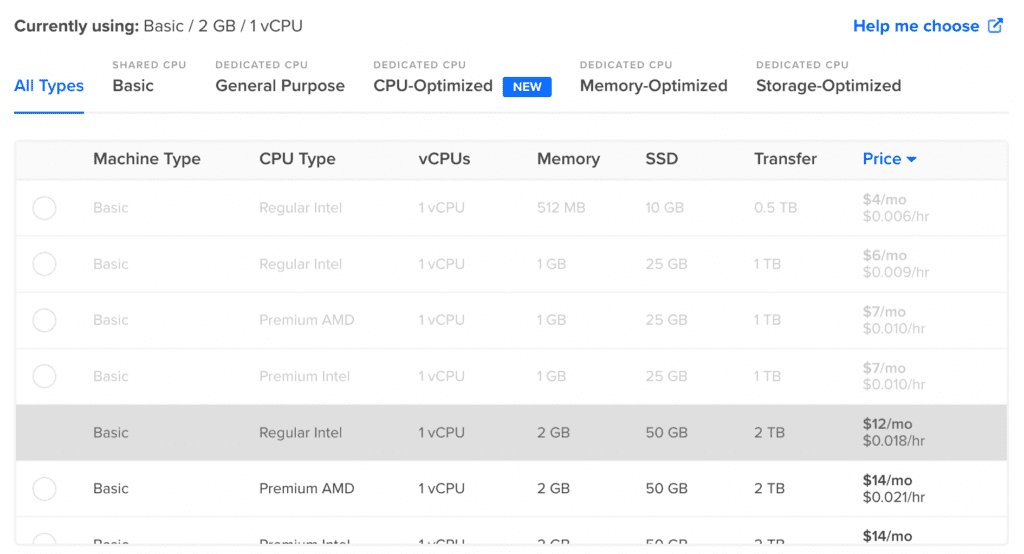
I’m currently subscribed to an unmanaged hosting package which I purchased directly from DigitalOcean, without any external intermediary (like Cloudways or WPEngine). As you can expect, managed hosting will cost more than unmanaged hosting. I only have to pay $12 per month for the exact resource specification. This can be more cost-effective but also means you’ll have to handle all the technical details yourself.It has quite a steep learning curve, so I used to hire a freelancer to set this up for me.
Despite the cheaper price, it is better to use cloud-managed hosting for a hassle-free experience. With managed cloud hosting, you don’t need to worry about technical issues and updates because all of this will be done by the professional team working on your website.You can also get access to 24/7 support so that you can always ask any questions or concerns whenever you want. In addition to that, there are no hidden fees or surprises with this type of hosting. The price that you see is the price that you pay!
My Obvious Verdict 🙂
Let’s not sugarcoat it, you have known my choice from the beginning. After taking into account some considerations above and how much most of us spent on coffee every month…

Cloud hosting is the best and most affordable choice to meet most of your needs. Many advantages to using cloud hosting over a traditional server (in this case, VPS).
Cloud
Cloud hosting offers users with a wide variety of benefits. Some of the key advantages include✅ Lower cost✅ Faster performance✅ High scalability✅ Security
RECOMMENDED


Hello everyone, feel free to ask any question here 🙂
ada buat servis untuk buat landing page?
some of the video is not working
If you encounter any video playback problems on your mobile device, please consider viewing this course on laptop, or desktop. We are actively addressing issues to enhance the learning experience.
I have reconfigured the streaming zone, kindly let me know if the issue persists
Which is the difference between the 2 services that they provide, one is PAGE SPEED BOOSTER and the other one is PLATFORM, how to know which we should pick.
Hi Raul, good question. Page Speed Booster is for those who host their WordPress website with another hosting provider, while the platform itself includes hosting and Page Speed Booster as part of a single package in their offerings.If you wanted to use the AI builder, you should opt for the platform package 🙂
So if I choose page speed booster it means I have to have 2 hosting
to clarify, speed booster package does not include 10Web hosting, the AI builder is only available for the platform itself