Reconstruction & Standardizing (Video)
Some Points
- Deactivate 10Web AI Builder Plugin & switch to another theme
- Install a plugin to copy/paste sections between pages with ease. If it doesn't work... Just use elementor copy and paste function or save the section as template.
- Navigator is your best friend, find out which containers are nesting and overlapping another container.
- If your website layout appears unclear, try resetting the container's margin and padding
Reconstructing (fix) the Sections
You can use Elementor to fix the layouts by creating a new section and dragging all the existing widgets into it.
The reconstruction step allows you to have a point of reference while fixing any inaccuracies generated by the AI builder.
It is essential to watch the previous module (Elementor Shortcut: Essential Guide to Complete Layout Freedom) on how to structure your layout design.
Standardize Design - Consistency is the Key!
Once you have replicated pages using the AI builder and reconstructed those sections, the following 5-step design process helps to standardize your web design.
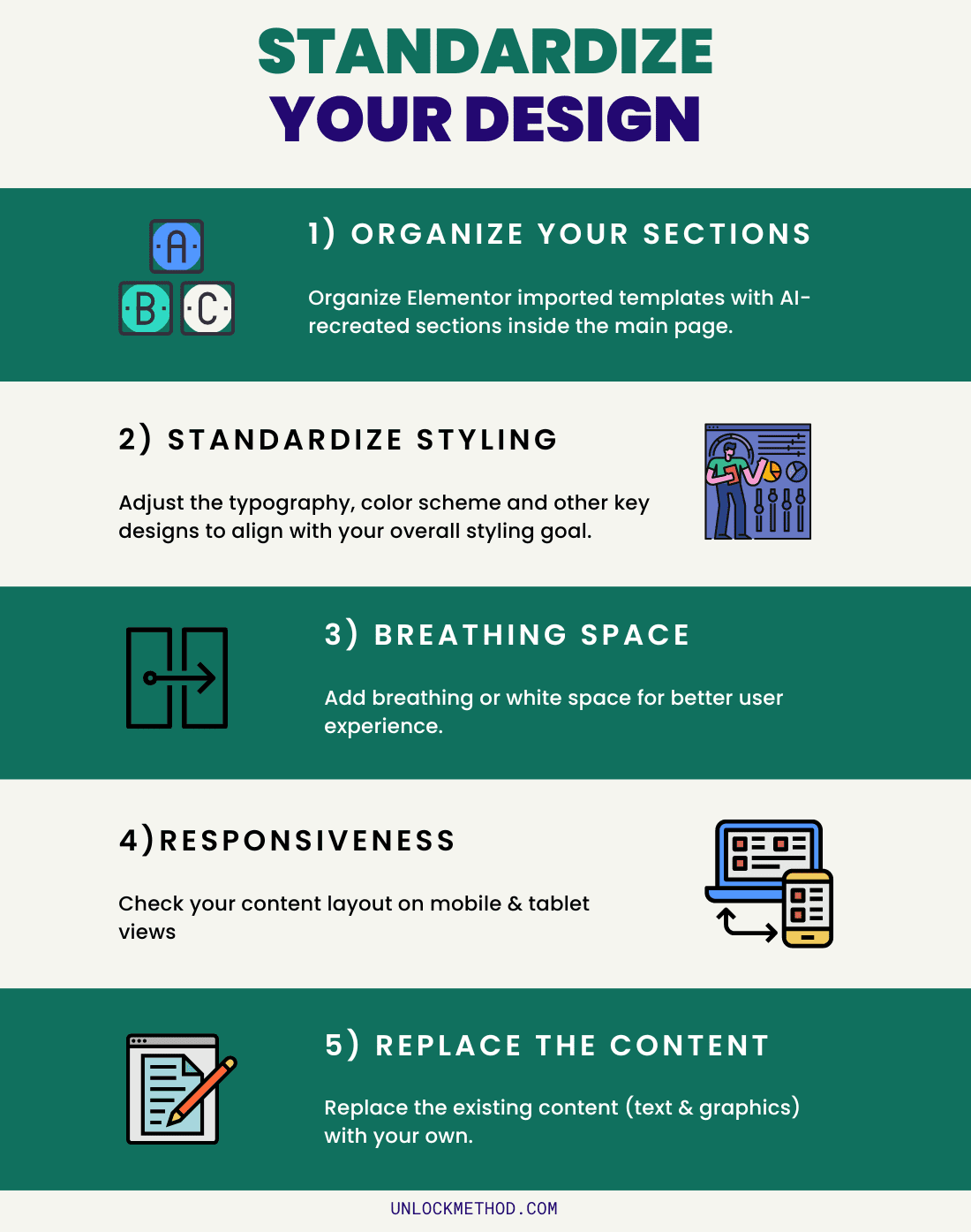
Summary
All these steps and processes may seem like a lot at first, but they actually serve as shortcuts to building your own high-converting landing page without 100% relying on generic web templates.
The 10Web AI builder is unable to make a perfect copy, at least not yet. Through this method, you can remove the guesswork of trying to determine the suitable layout design that should go with your copywriting (pain points, offer, etc.) as you can just replicate other websites.
Why should I be bothered to reconstruction those sections?
The purpose of the reconstruction step is to correct any inaccuracies that may occur when recreating a website using the AI builder. I’ve noticed that the longer the landing page is, the less accurate the recreation result tends to be.
Hence, we introduced the reconstruction step, which involves adding a new section and then moving the widgets into it.
This process serves as a point of reference, enabling us to match the intended design even if the AI builder misses something.
I'm struggling to reconstruct the background image of a particular section after AI builder recreates the site. How can I find where it's located?
When the AI builder recreates a page, it often places containers inside other containers – a process we call “nesting.” This can make finding which container holds your background image quite a challenge. (Check Video timestamp at 1:40)
But don’t worry, that’s exactly why we do the reconstruction which is to create a much simpler layout.
You can use the navigator to check how many containers have been created. This will make finding your background image a whole lot easier.
I find the flexbox container is a bit too complicated...
I get it, it can be tricky, especially for beginners. That’s why I recommend trying out the grid layout or CSSGrid. Most of the time, design needs are box-shaped or grid-like. It makes things much easier! So, save the flexbox container for those occasional layouts that you just can’t create with a boxy design.
Kindly re-visit the previous module (Elementor Shortcut: Essential Guide to Complete Layout Freedom) on how to properly structure your layout design.


Hello everyone, feel free to ask any question here 🙂
ada buat servis untuk buat landing page?
some of the video is not working
If you encounter any video playback problems on your mobile device, please consider viewing this course on laptop, or desktop. We are actively addressing issues to enhance the learning experience.
I have reconfigured the streaming zone, kindly let me know if the issue persists
Which is the difference between the 2 services that they provide, one is PAGE SPEED BOOSTER and the other one is PLATFORM, how to know which we should pick.
Hi Raul, good question. Page Speed Booster is for those who host their WordPress website with another hosting provider, while the platform itself includes hosting and Page Speed Booster as part of a single package in their offerings.If you wanted to use the AI builder, you should opt for the platform package 🙂
So if I choose page speed booster it means I have to have 2 hosting
to clarify, speed booster package does not include 10Web hosting, the AI builder is only available for the platform itself