Design Hacks Using Canva
In this topic, we will learn how to use Canva to design and emulate other websites while maintaining mobile responsiveness. We will also learn how to transfer those design assets to your website (WordPress, GHL, ClickFunnels, etc.).
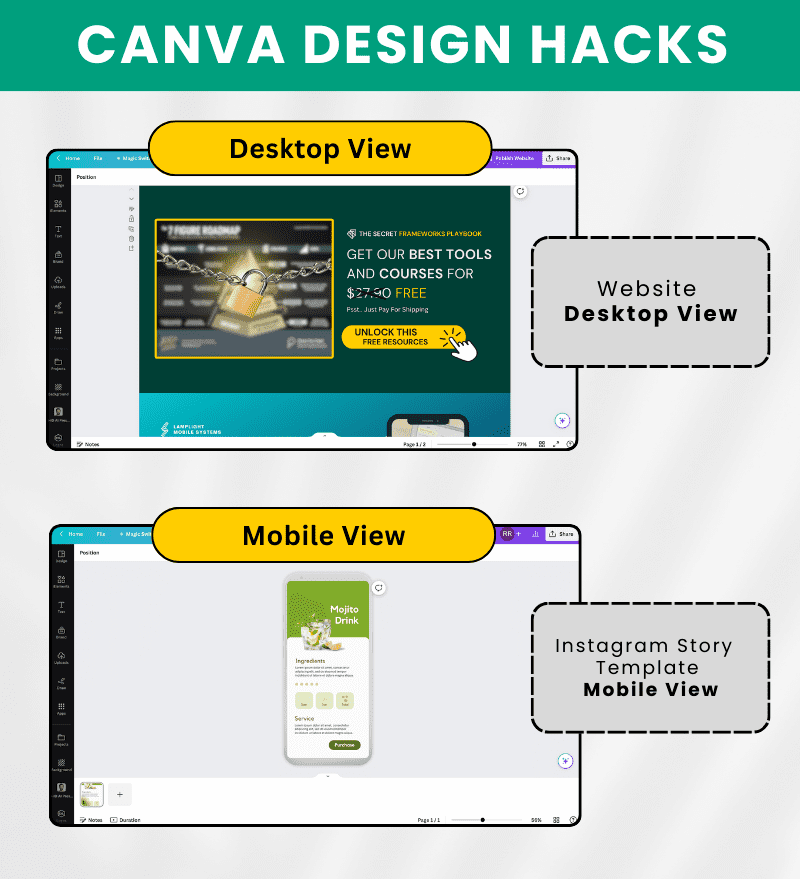
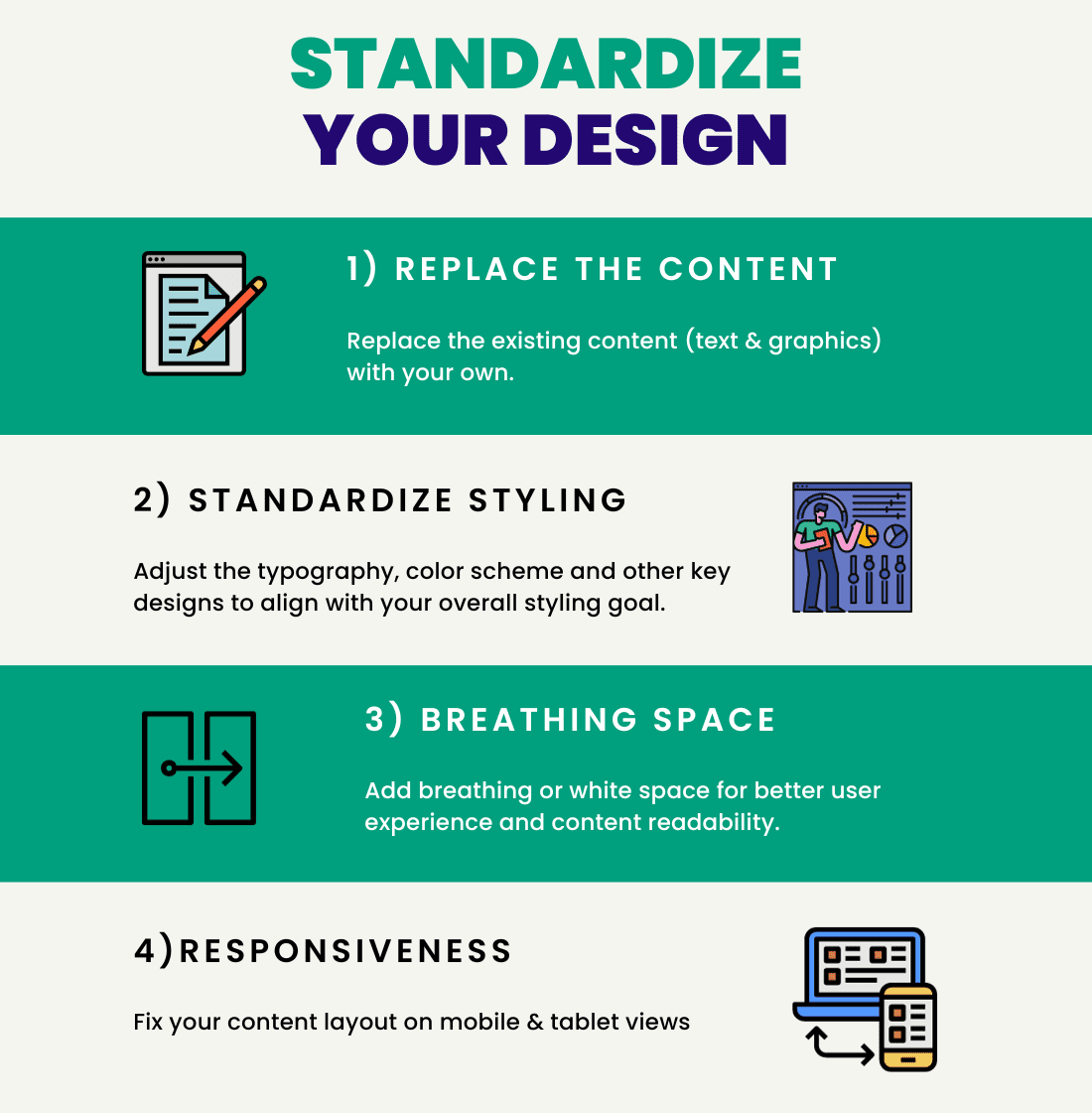
Do this if your website uses a lot of images (For WordPress User Only)
Sometimes visitors use their phone to view your website and accidentally touch an image for a few seconds and bring up a popup as you see below.
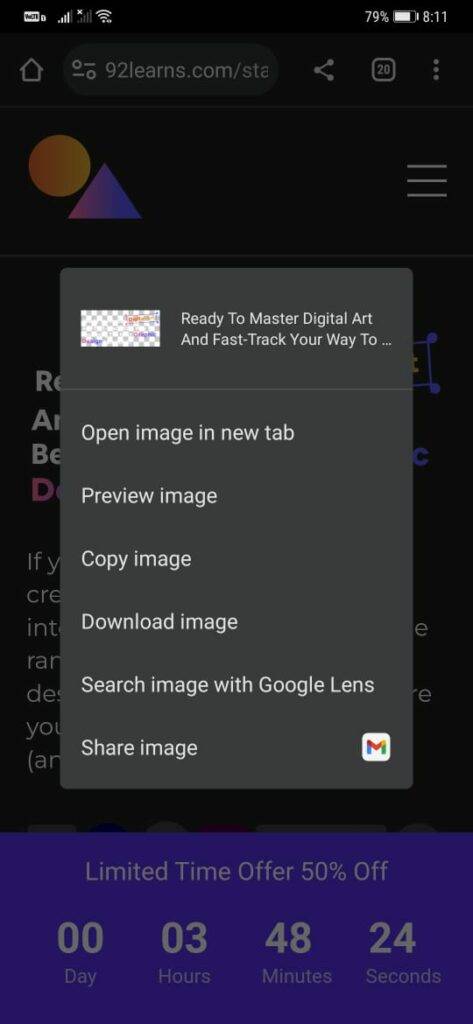
Similarly, there might be instances where someone wants to steal your graphics from your website. So, how can these situations be avoided?
Content Copy Protection & Disable Right Click plugin is a simple and effective solution to prevent your content from being stolen or copied. It disables the right-click function, prohibiting users from copying your content, and thus, enhances your site’s protection. Here is a step by step guide on how to install and activate it:
Installation
From WordPress Dashboard
- Navigate to the ‘Add New’ in the plugins dashboard.
- Search for ‘Content Copy Protection & Disable Right Click’.
- Click ‘Install Now’.
- After installation, click ‘Activate’.
Configuration
After activating the plugin, it usually starts working by default without the need to tamper with the settings. If you need to make changes:
- From your dashboard, go to ‘Settings’.
- Find ‘Content Copy Protection’ from the list.
- You can then alter the settings as per your liking and save the changes.
Remember, while this plugin is an effective deterrent, no copy protection tool is 100% foolproof, but they can make the theft a little tougher for people.


Hello everyone, feel free to ask any question here 🙂
ada buat servis untuk buat landing page?
some of the video is not working
If you encounter any video playback problems on your mobile device, please consider viewing this course on laptop, or desktop. We are actively addressing issues to enhance the learning experience.
I have reconfigured the streaming zone, kindly let me know if the issue persists
Which is the difference between the 2 services that they provide, one is PAGE SPEED BOOSTER and the other one is PLATFORM, how to know which we should pick.
Hi Raul, good question. Page Speed Booster is for those who host their WordPress website with another hosting provider, while the platform itself includes hosting and Page Speed Booster as part of a single package in their offerings.If you wanted to use the AI builder, you should opt for the platform package 🙂
So if I choose page speed booster it means I have to have 2 hosting
to clarify, speed booster package does not include 10Web hosting, the AI builder is only available for the platform itself