Simple Layout Solution using Grid Layout
Grid Layout (also known as CSSGrid) is undoubtedly less headache than Flexbox container.
However, the grid layout has some design limitations as mentioned in the video. You can juggle between flexbox and grid according to your convenience.
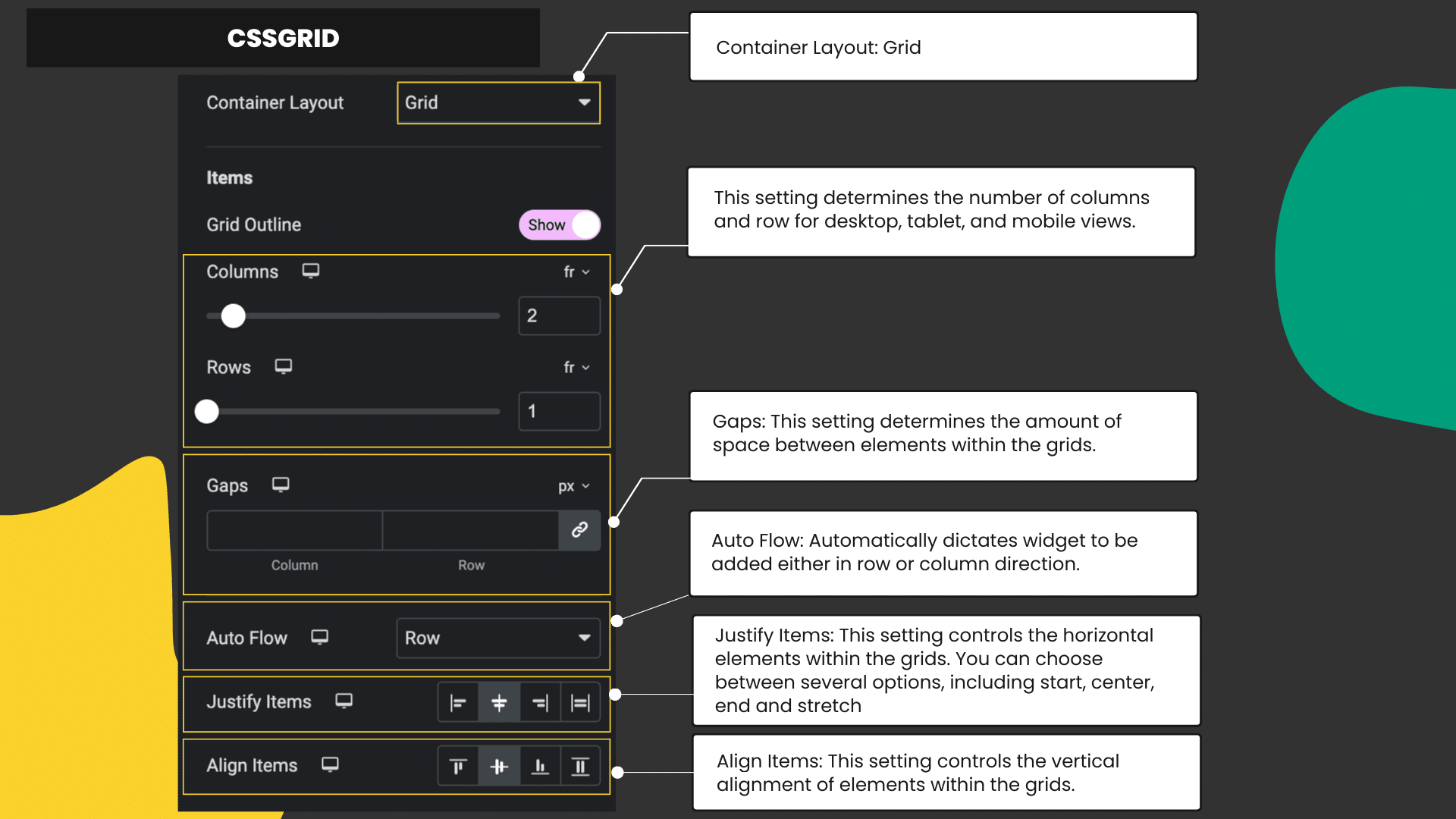
As a matter of fact, using the grid layout is so simple that it makes me want to list the steps like this:
Step 1
Choose Grid Layout
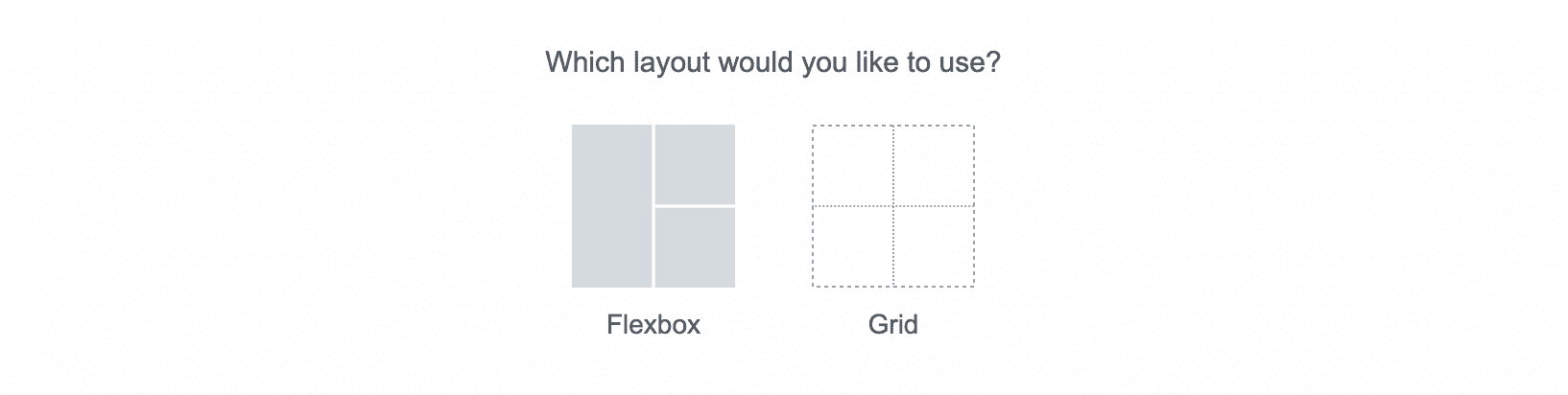
Step 2
Select your structure
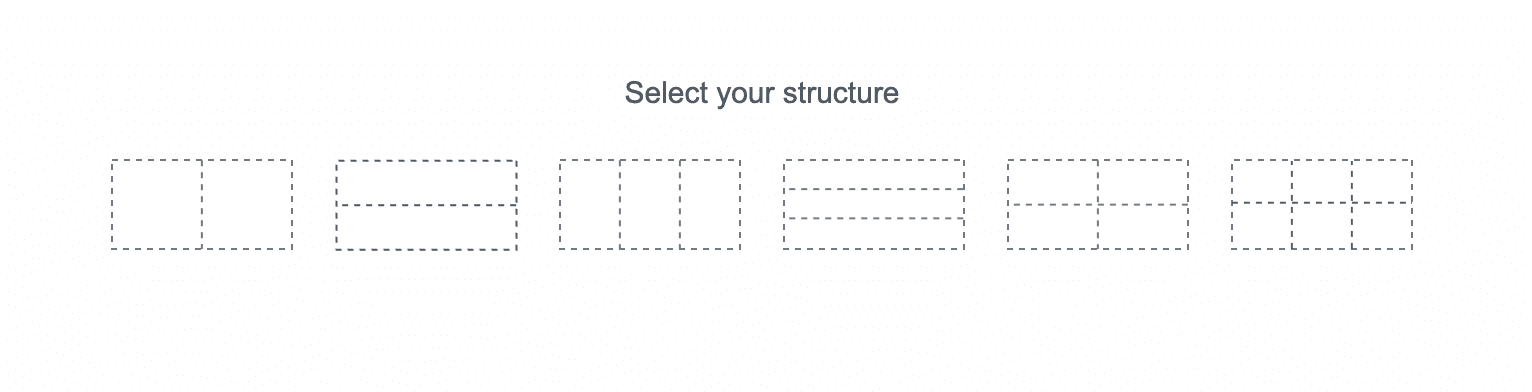
Step 3
1. Confirm how many columns and rows you want.
2. Set Gaps between each column & row.
3. Set Auto Flow Direction (column or row) – Every time you add a new widget to the grid, that widget will then be placed first in the row (horizontal) or column (vertical) direction.



Hello everyone, feel free to ask any question here 🙂
ada buat servis untuk buat landing page?
some of the video is not working
If you encounter any video playback problems on your mobile device, please consider viewing this course on laptop, or desktop. We are actively addressing issues to enhance the learning experience.
I have reconfigured the streaming zone, kindly let me know if the issue persists
Which is the difference between the 2 services that they provide, one is PAGE SPEED BOOSTER and the other one is PLATFORM, how to know which we should pick.
Hi Raul, good question. Page Speed Booster is for those who host their WordPress website with another hosting provider, while the platform itself includes hosting and Page Speed Booster as part of a single package in their offerings.If you wanted to use the AI builder, you should opt for the platform package 🙂
So if I choose page speed booster it means I have to have 2 hosting
to clarify, speed booster package does not include 10Web hosting, the AI builder is only available for the platform itself